In today’s digital era, where user experience (UX) reigns supreme, interface design stands as a linchpin in determining how users engage with digital products and services. UX interface design, often referred to as UI/UX design, is dedicated to crafting interfaces that are not only intuitive and visually appealing but also user-friendly, thus enhancing overall usability and satisfaction. From websites and mobile applications to software platforms and wearable technologies, mastering UX interface design is imperative for businesses aiming to forge impactful digital interactions that resonate deeply with users. In this comprehensive guide, we will explore the fundamental principles, methodologies, and optimal strategies of UX interface design, providing insights into how businesses can create seamless and captivating digital experiences.
Understanding UX Interface Design:
UX interface design is the process of creating interfaces that enable smooth and effortless interactions between users and digital products or services. It encompasses various aspects, including both the visual and interactive elements that users encounter when using a digital platform. These elements include:

A- Layout: The arrangement of different elements on the screen, such as text, images, and interactive components like buttons and menus. A well-organized layout helps users navigate the interface more easily and find the information they need quickly.
B- Typography: The selection and styling of fonts used for displaying text on the interface. Typography plays a crucial role in readability and can influence the overall aesthetic appeal of the interface.
C- Color Schemes: The choice of colors used throughout the interface, including background colors, text colors, and accent colors. Color schemes can evoke certain emotions and help create visual hierarchy by highlighting important elements.
D- Navigation: The system that allows users to move between different sections or pages within the interface. Navigation should be intuitive and easy to use, enabling users to find what they’re looking for without getting lost.
E- Interactive Elements: Components like buttons, forms, dropdown menus, and sliders that users interact with to perform tasks or access information. These elements should be designed to be user-friendly, with clear feedback and intuitive functionality.
The ultimate goal of UX interface design is to optimize several key factors:
A- Usability: Interfaces should be easy to use and navigate, allowing users to accomplish their goals efficiently and with minimal friction.
B- Accessibility: Interfaces should be accessible to users of all abilities, including those with disabilities or impairments. Designing with accessibility in mind ensures that everyone can use the interface effectively.
C- User Satisfaction: Interfaces should provide a positive and enjoyable user experience, leaving users satisfied with their interactions. This involves creating interfaces that are not only functional but also visually appealing and engaging.
By focusing on these aspects and designing interfaces that are intuitive, efficient, and visually appealing, UX designers can create digital experiences that meet user needs and exceed expectations. Ultimately, UX interface design plays a crucial role in shaping the overall success of digital products and services, influencing user retention, engagement, and satisfaction.

Key Elements of UX Interface Design:
1- User-Centered Design:
This approach revolves around putting the user’s needs and preferences first in the design process. Designers start by understanding who the users are, what they want to achieve, and how they behave. Through techniques like user research, surveys, interviews, and usability testing, designers gather insights into user behavior and preferences. By incorporating this feedback throughout the design process, designers ensure that the final interface meets user needs effectively, leading to a better overall user experience.
2- Information Architecture:
Information architecture (IA) involves organizing and structuring the content within the interface in a way that makes it easy for users to navigate and understand. Designers create logical and intuitive information hierarchies, grouping related content together and defining the relationships between different pieces of information. This helps users find the information they need quickly and easily, enhancing usability and reducing frustration.
3- Visual Hierarchy:
Visual hierarchy refers to the arrangement and prioritization of visual elements within the interface to guide users’ attention and focus. Designers use various design principles such as contrast, size, color, and spacing to create a clear visual hierarchy. By emphasizing important elements and content while de-emphasizing less important ones, designers help users understand the interface’s layout and navigate it more efficiently.
4- Consistency and Familiarity:
Usability testing and iteration are integral parts of the UI design process. Conducting usability tests allows designers to observe how real users interact with the interface, identify usability issues, and gather feedback for improvement. By iterating on designs based on user feedback, designers can refine and optimize the interface to enhance usability and user satisfaction continuously. Regular usability testing throughout the design process helps catch usability issues early and ensures that the final interface meets user needs effectively.
5- Accessibility:
Accessibility is about ensuring that interfaces are usable by all individuals, including those with disabilities or impairments. Designers prioritize accessibility features such as keyboard navigation, screen reader compatibility, alternative text for images, and color contrast adjustments. By making interfaces more accessible, designers ensure inclusivity and provide equal access to information and functionality for all users, regardless of their abilities. This not only improves the user experience for individuals with disabilities but also benefits everyone by making the interface more usable and versatile.

Best Practices for UX Interface Design:
1- Understand User Needs: Start by learning what your users want and what challenges they face. This involves doing research and analyzing data to understand their goals, preferences, and pain points. By knowing your users well, you can create interfaces that cater to their needs effectively and provide a better experience.
2- Keep it Simple: Make sure your interface design is easy to understand and use. This means removing anything unnecessary and focusing on what’s essential for users to achieve their goals. Avoid making things too complicated or cluttered, as simplicity makes it easier for users to find what they need and accomplish tasks without frustration.
3- Prioritize Visual Clarity: Use clear visuals and labels to guide users and communicate information clearly. Make important elements stand out visually so users can easily notice them. This clarity helps users navigate the interface smoothly and understand the content without confusion.
4- Test and Iterate: Test your interface with real users to see how they interact with it and gather feedback on what works well and what needs improvement. Based on this feedback, make adjustments to your design to enhance usability and satisfaction. This iterative process ensures that your interface evolves to meet users’ needs and preferences effectively over time.
5- Stay Updated with Trends: Keep yourself informed about the latest trends and technologies in UX design. While it’s essential to stay current, always prioritize user needs over trends. Incorporate innovative ideas into your designs only if they benefit your users and align with their preferences. By staying updated, you can continue to improve your designs and provide a modern, user-friendly experience.

Wrapping up “UX Interface Design“
In conclusion, mastering UX interface design is imperative in today’s digital era, where user experience reigns supreme. The interface serves as the gateway for users to interact with digital products and services, making it a pivotal element in shaping their overall experience. By focusing on creating intuitive, visually appealing, and user-friendly interfaces, businesses can enhance usability and satisfaction, ultimately fostering lasting connections with users.
Throughout this guide, we’ve explored the principles, processes, and best practices of UX interface design, highlighting its importance in creating seamless and engaging digital experiences. From understanding user needs and prioritizing simplicity and clarity to ensuring consistency, accessibility, and staying updated with trends, businesses can create interfaces that not only meet but exceed user expectations.
By embracing user-centered design principles, honing information architecture, leveraging visual hierarchy, maintaining consistency, and incorporating best practices, businesses can craft interfaces that resonate with users and drive success in today’s competitive digital market. Ultimately, a well-executed UX interface design is the cornerstone of creating digital experiences that leave a lasting impression and propel businesses towards their goals.
Until next time explore webkeyz’s case studies
and Keep Thinking!